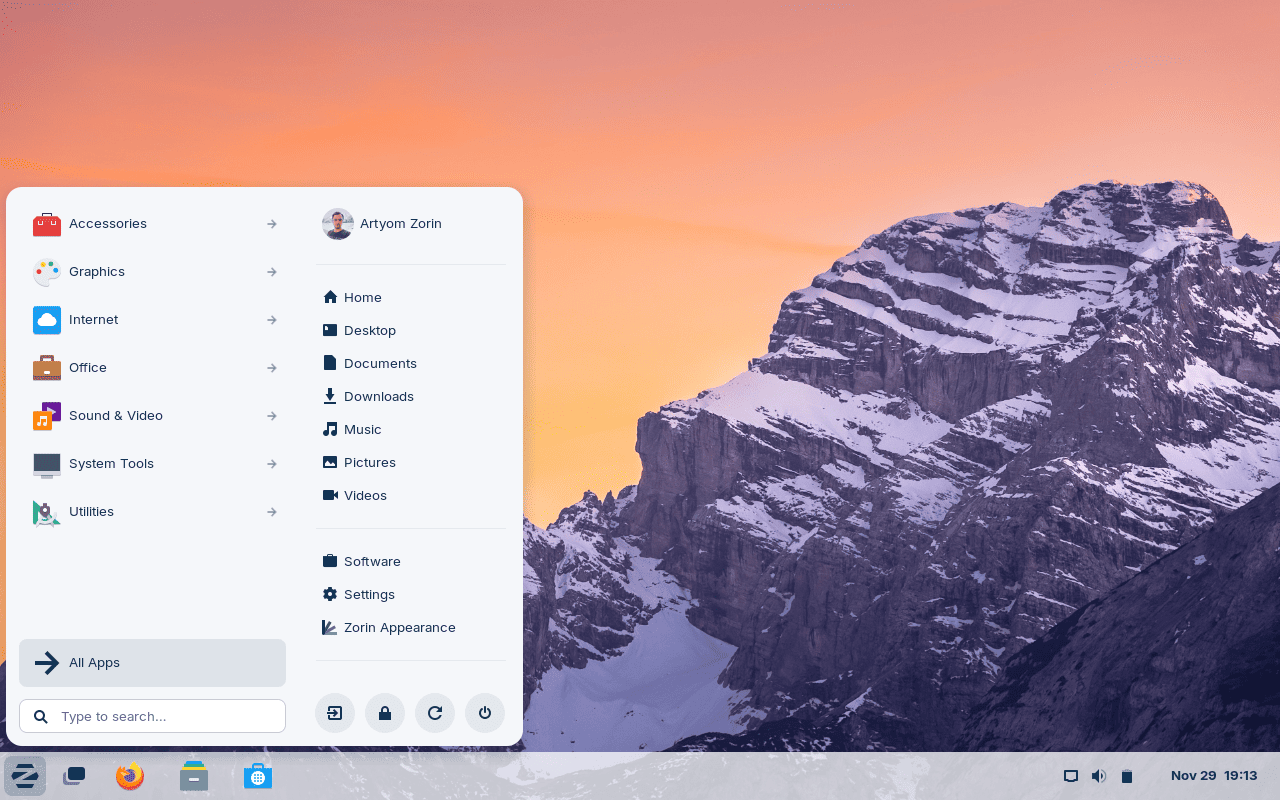Zorin OS: The Best Free Windows 11 Alternative for Old PCs and Laptops
As Microsoft phases out support for older devices with its Windows 11 rollout, countless users are left behind — not because their computers are broken, but because they don’t meet the new strict hardware requirements. If your PC doesn’t support TPM 2.0 or lacks Secure Boot, upgrading to Windows 11 isn’t even an option. But here’s the good news: you don’t need to spend a fortune on a new computer.
Zorin OS is a modern, fast, and reliable operating system built for users like you — people who want a clean Windows-like experience on older machines without sacrificing speed or usability.
⚡ Don't let outdated hardware stop your productivity! Upgrade your experience with Zorin OS Pro — designed to give your old PC the performance boost it deserves.
💻 Why Choose Zorin OS Over Windows 11?
Unlike Windows 11, which demands newer hardware, Zorin OS runs smoothly on older laptops and desktops. It’s a powerful Linux-based system that feels like Windows, but is lighter, more secure, and completely free.
✅ No Hardware Restrictions
Zorin OS works perfectly on machines with as little as 2 GB RAM, no TPM chip, and older processors. That makes it the best lightweight operating system for unsupported PCs.
✅ Familiar Windows-Like Interface
Switching from Windows is easy. The desktop layout, taskbar, and start menu are familiar, making Zorin OS ideal for users coming from Windows 7, 10, or even XP.
✅ Secure and Private
Unlike Windows, Zorin OS doesn't collect your personal data or force updates. Built on Ubuntu LTS, it’s extremely stable and secure, offering regular updates without intrusive telemetry.
✅ Fast Performance
Old hardware doesn’t mean slow performance. Zorin OS is optimized to make your system feel new again, offering quick boot times and smooth multitasking — even on 10-year-old devices.
🛠️ Top Features of Zorin OS
- Zorin Appearance: Change your desktop to look like Windows, macOS, or classic Linux in one click.
- Built-in Software Store: Download thousands of apps, from productivity tools to games, in one place.
- Runs Some Windows Apps: With built-in Wine and PlayOnLinux support, you can run many popular Windows programs easily.
- Editions for All Needs:
- Zorin OS Core: Best for daily use on modern machines.
- Zorin OS Lite: Ideal for older PCs with low RAM.
- Zorin OS Pro (optional one-time fee): Enhanced features and premium layout styles.
🔄 Zorin OS vs Windows 11: Clear Winner for Older Devices
| Feature | Zorin OS | Windows 11 |
|---|---|---|
| Hardware Requirement | Low (No TPM required) | High (TPM, Secure Boot, etc.) |
| Performance on Old PCs | Excellent | Not Supported |
| Cost | Free / One-time Pro option | Paid License Required |
| App Support | Linux + Some Windows Apps | Windows Apps Only |
| Data Privacy | High (No tracking) | Low (Telemetry included) |
| Customization | High (Looks like Windows/macOS) | Limited |
🧩 Who Should Use Zorin OS?
- 💼 Business users needing a cost-effective, secure OS
- 🧑🎓 Students and educators looking for free alternatives
- 👵 Users with old laptops who can’t upgrade to Windows 11
- 🧑💻 Tech-savvy users and developers seeking more control
- 👨👩👧👦 Families needing a reliable, easy-to-use computer OS
🚀 How to Install Zorin OS on Any PC or Laptop
- Visit zorin.com/os and download the version that suits your system.
- Use a tool like Rufus or Balena Etcher to create a bootable USB.
- Plug in the USB and restart your computer.
- Enter BIOS/UEFI and boot from the USB drive.
- Try Zorin in Live Mode, then install it when you're ready.
🔚 Conclusion: Give Your Old PC a New Life with Zorin OS
You don’t need to upgrade your hardware or pay for a Windows license to have a modern, fast, and secure experience. Zorin OS delivers everything you need — and more — without the baggage. Whether you're a beginner or a pro, Zorin OS helps you rediscover your old computer’s full potential.
Switch today and experience the best free alternative to Windows 11.
🎯 Still thinking? Your PC deserves better. Stop wasting time on unsupported systems and give your computer a fresh start with Zorin OS Pro.
🔒 Enjoy a premium interface, priority support, and better performance for a one-time cost — no subscriptions.
💥 Act now and take control of your computing experience. Upgrade to Zorin OS Pro and never look back!
#ZorinOS #Windows11Alternative #LightweightOS #OldPCRevival #LinuxForBeginners #BestFreeOperatingSystem #ZorinForWindowsUsers #SecureLinuxOS #UpgradeWithoutBuyingNew #OpenSourceRevolution #ZorinLite #NoMoreWindowsLimitations #LinuxMadeEasy