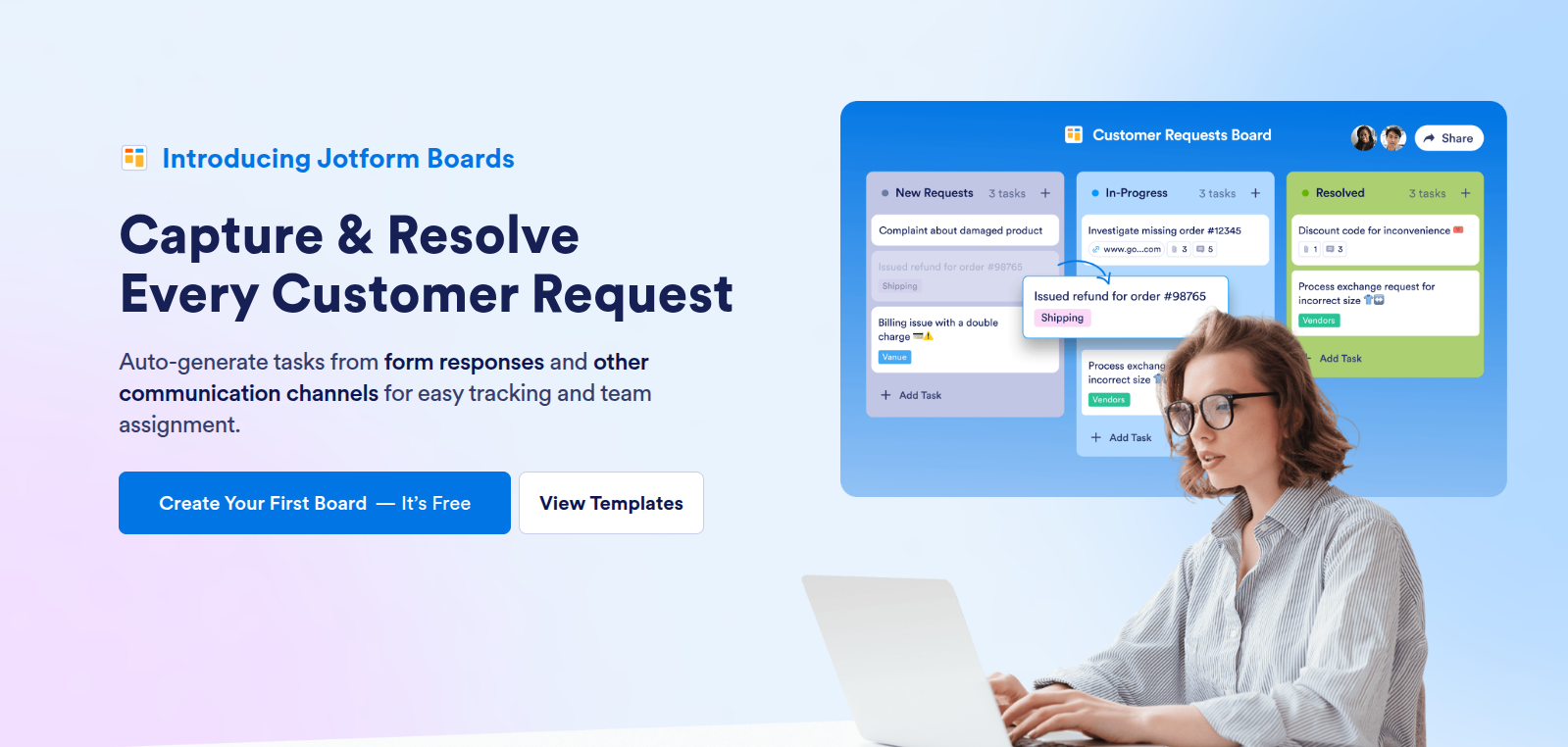Build a Task Management Board with Jotform: The Ultimate Tool for Workflow Automation and Real-Time Collaboration
In today’s fast-paced digital workspace, managing tasks efficiently across multiple channels is key to staying ahead. That’s where Jotform Boards steps in, a revolutionary task management platform that transforms form submissions, AI conversations, e-signatures, and more into actionable tasks.
Whether you're running a startup, managing a remote team, or streamlining customer service workflows, Jotform offers everything you need in one intuitive board.
🚀 Start organizing smarter — not harder. Try Jotform Boards today for free and transform how your team handles tasks, requests, and workflows.
👉 Create Your Free Task Board Now
What Are Jotform Boards?
Jotform Boards are dynamic visual workspaces designed to simplify task and project management. With features like automated task creation, custom fields, and real-time collaboration, they offer a seamless way to organize, track, and optimize workflows without ever missing a beat.
Powerful Features That Set Jotform Apart
✅ Form Submissions to Tasks
Say goodbye to manual data entry. With Jotform, every form submission automatically creates a task. Whether it’s a customer inquiry, service request, or order form — it goes straight into your board.
🤖 AI Agent Conversations to Tasks
Capture valuable interactions from AI agents and convert them into actionable items. This feature ensures nothing falls through the cracks, especially in customer support and chatbot workflows.
🛒 Orders to Tasks
Managing e-commerce or service-based orders? Automate the entire process by linking order submissions directly to your task board for smooth fulfillment and delivery tracking.
✍️ E-signatures to Tasks
Once documents are signed, Jotform Boards can automatically trigger a task — whether it’s for processing, filing, or taking the next step in the approval workflow.
🔄 Workflows to Tasks
Build custom workflows with conditional logic and turn every milestone or approval stage into a trackable task within your board.
💬 Want to see how AI Agents can revolutionize your customer support workflows?
Check out our latest post on AI Agents in Customer Service: How Jotform Stands Out with 50% Off Yearly Plans and discover how to automate smarter — while saving big!
Already Using Another Project Management Tool?
No problem. Jotform Boards allows easy data imports from your existing platforms. No need to start from scratch. Whether you're switching from Trello, Asana, Monday.com, or any other system, your projects and tasks are only a few clicks away from being fully migrated.
Over 1,000 Free Board Templates
Don’t want to build from the ground up? Explore Jotform’s vast collection of 1,000+ free task board templates designed for different industries and workflows. From marketing and HR to IT support and freelance management, there’s a pre-built template that can save you hours of setup.
Is Jotform Free or Paid?
Jotform offers a free forever plan with access to core features — perfect for individuals and small teams. For larger teams and advanced workflows, premium plans unlock additional capabilities such as increased submission limits, integrations, and priority support.
How to Use Jotform Boards (Step-by-Step Guide):
- Sign in to your Jotform account (or create a free one).
- Choose a board template or start from scratch.
- Connect your forms, orders, or workflows.
- Set up custom fields and automation rules.
- Invite your team and start collaborating in real time.
What Are the Disadvantages of Jotform?
While Jotform Boards offer a rich feature set, a few limitations include:
- Advanced automation is limited on the free plan.
- Some integrations may require third-party tools or paid tiers.
- Initial learning curve for users unfamiliar with no-code platforms.
However, the benefits far outweigh the drawbacks for most users, especially those looking for an all-in-one task and form management solution.
Jotform vs Google Forms
While Google Forms is great for basic data collection, Jotform wins hands down when it comes to workflow automation, task conversion, real-time boards, and template variety. Plus, with form submissions turning into tasks automatically, you get a true productivity booster built right in.
Monetizing Your Jotform Workflow
Wondering how to make money with Jotform? Use it to:
- Automate service requests for clients
- Manage freelance or agency projects
- Offer custom workflow solutions for small businesses
- Sell task templates or productivity services
With a little creativity, Jotform can be a revenue-generating tool for solopreneurs, agencies, and consultants alike.
Final Thoughts: Discover What’s Possible with Jotform Boards
Whether you're managing a remote team, handling complex projects, or automating client workflows — Jotform Boards is your all-in-one solution.
Say goodbye to scattered spreadsheets and disconnected tools. It’s time to organize your tasks, streamline your workflows, and take control of your productivity like never before.
🔧 Ready to turn chaos into clarity?
Streamline your entire workflow with Jotform Boards and unlock the power of automation, real-time tracking, and easy team collaboration.
🌟 Get Started with 1,000+ Free Templates
#JotformBoards #TaskManagementTool #WorkflowAutomation #ProjectManagementSoftware #RealTimeCollaboration #NoCodeTools #ProductivityApps #ManageTasksOnline #JotformTips #WorkSmartWithJotform #AIProductivityTools #FreeTaskManagement #JotformTemplates #FormToTask #AutomatedWorkflows #TeamProductivity #JotformVsGoogleForms #JotformForTeams #TaskBoardTemplates #DigitalWorkspace