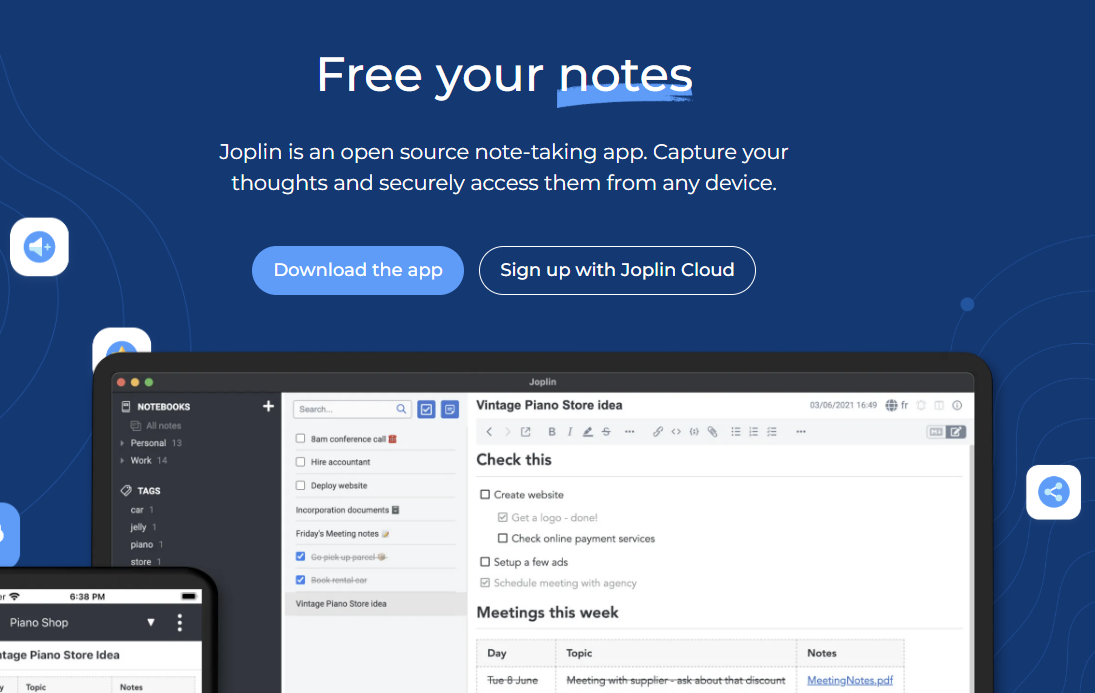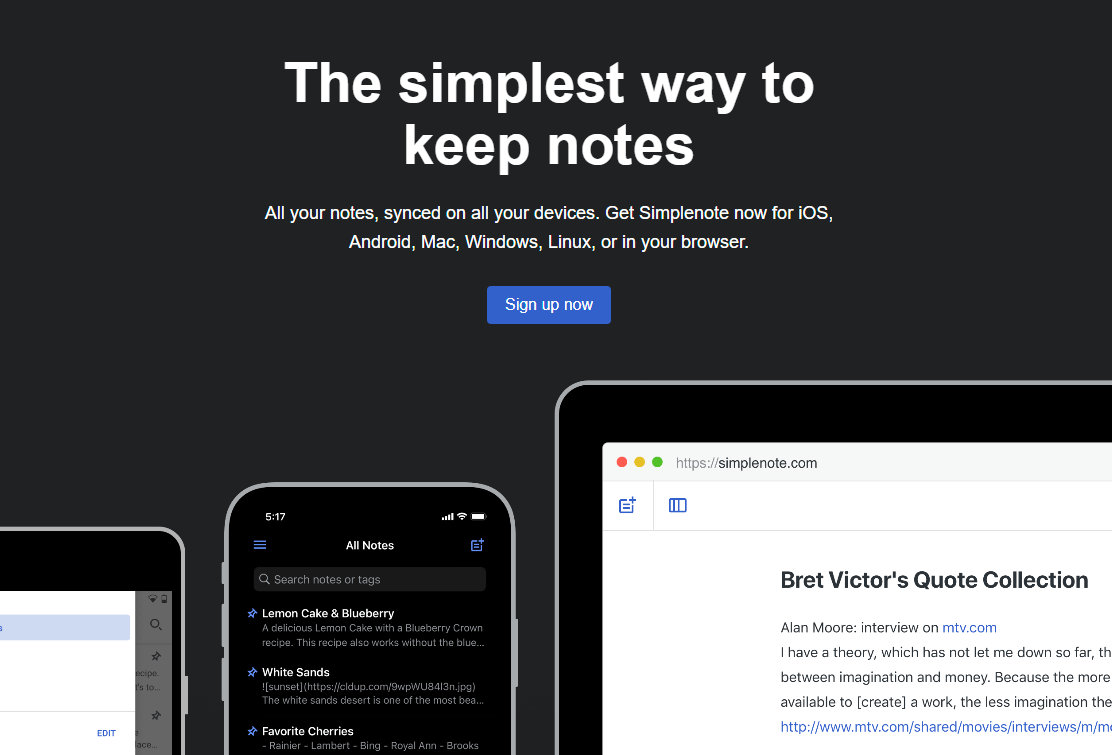Unlock Your Productivity: Discover the Power of Free Note-Taking with Joplin and Simplenote
🔍 Introduction
In today’s fast-paced digital world, note-taking has evolved beyond pen and paper. Whether you’re managing complex tasks, brainstorming creative ideas, or simply making a grocery list, having the right digital tool makes all the difference. Two standout names in the free note-taking space are Joplin and Simplenote. Each offers a unique approach to note-taking: Joplin is ideal for users who need robust functionality, while Simplenote is perfect for those who crave minimalist speed and simplicity.
The best part? Both are 100% free and available across all platforms.
🎯 Ready to take control of your notes?
Try Joplin for powerful organization or Simplenote for clean, clutter-free writing—free forever. Click, download, and write smarter starting today.
📌 What is Joplin Note-Taking?
Joplin is an open-source, end-to-end encrypted note-taking and to-do application, perfect for users who want full control over their data. It supports Markdown, attachments, notebooks, tags, and more—making it a favorite among developers, students, researchers, and power users.
💸 Is Joplin Notes Free?
Yes, Joplin is completely free and open-source. There are no hidden subscriptions or in-app purchases. You can download Joplin for Windows, macOS, Linux, Android, or iOS, or access the code and contribute via the Joplin GitHub repository.
⚙️ Key Features of Joplin
- Markdown Editor with rich formatting and code support
- End-to-End Encryption to keep your data secure
- Cross-platform access on Joplin Android, desktop, and mobile
- Integration with Dropbox, OneDrive, or WebDAV for sync
- Plugins and customization via the Joplin plugin library
Whether you’re comparing Joplin vs Obsidian or searching for the best free alternative to Evernote, Joplin stands out for its flexibility and data ownership.
✨ What is Simplenote?
As the name suggests, Simplenote is a lightweight note-taking app designed for speed, simplicity, and effortless syncing. Whether you're jotting down spontaneous thoughts, keeping track of to-do lists, or drafting your next big idea, Simplenote provides a clean, distraction-free writing space that keeps you focused.
With no complex formatting to worry about, it’s the ideal tool for minimalists and productivity seekers alike. You simply open the app, start typing, and your note is automatically saved and synced across all your devices.
You can download Simplenote for PC, Mac, or Linux or access your notes directly through the Simplenote online login. Prefer mobile? Try the Simplenote app for Android or iOS version for quick note-taking on the go.
🛡️ Are Simplenote Notes Safe?
Yes, your notes are securely stored and synced. Simplenote also includes version history, allowing you to revert changes anytime. It’s backed by Automattic, the company behind WordPress.com, giving users added confidence in its stability and privacy practices.
💡 Best Use Cases for Joplin and Simplenote
✅ Use Joplin When You Need:
- A Markdown editor for technical writing or journaling
- Encrypted note storage with local backups
- Complex note structures with notebooks and tags
- Sync with Joplin for Windows or Android
- Plugin extensions and terminal-based usage
✅ Use Simplenote When You Need:
- A distraction-free space for clean writing
- Quick, synced access from multiple devices
- Easy-to-share notes and lists
- Simple sticky note alternatives
- Social media drafts like Simple note for Instagram captions
🌍 Cross-Platform Support: Stay Connected Anywhere
Both Joplin and Simplenote offer impressive cross-platform access.
- Joplin download is available for Windows, macOS, Linux, Android, and iOS.
- Simplenote download is also available for all major platforms, with smooth syncing via the cloud.
- Use the Simplenote login portal for browser-based note access anytime, anywhere.
This flexibility allows users to move seamlessly between devices, ensuring your notes are never more than a few clicks away.
🔐 Who Owns Your Notes?
- Joplin: You do. Everything is stored locally or on your own sync server, with end-to-end encryption.
- Simplenote: Managed and maintained by Automattic, a well-established name in privacy-respecting software.
Whether you prioritize data ownership or ease of use, you can trust both platforms with your ideas and personal content.
🚀 Final Thoughts: Why Not Use Both?
Why limit yourself? Use Joplin for advanced note-taking and organization and Simplenote for fast, frictionless writing. Both tools are completely free, offer reliable sync, and serve different purposes within your productivity system.
📢 Ready to Supercharge Your Productivity?
Try Joplin and Simplenote today and find your perfect balance between power and simplicity. Whether you're a writer, student, developer, or dreamer—these tools will keep your thoughts organized and accessible.
✨ Don’t just read about productivity—experience it.
Join thousands of users already simplifying their workflow with Joplin and Simplenote. Whether you're on desktop or mobile, start your free journey today—no sign-up barriers, no distractions, just you and your ideas.
#BestNoteTakingApps #JoplinNotes #SimplenoteApp #FreeNoteApps #OpenSourceTools #DigitalProductivity #NoteTakingTools #MarkdownEditor #MinimalNoteTaking #JoplinDownload #SimplenoteOnline #CrossPlatformApps #ProductivityHacks #SimpleNotes #OrganizeYourLife