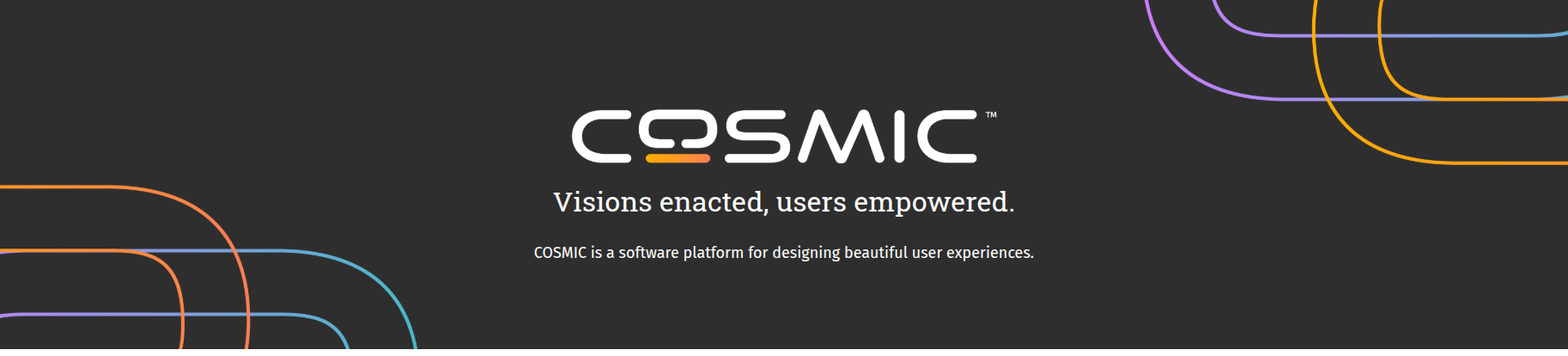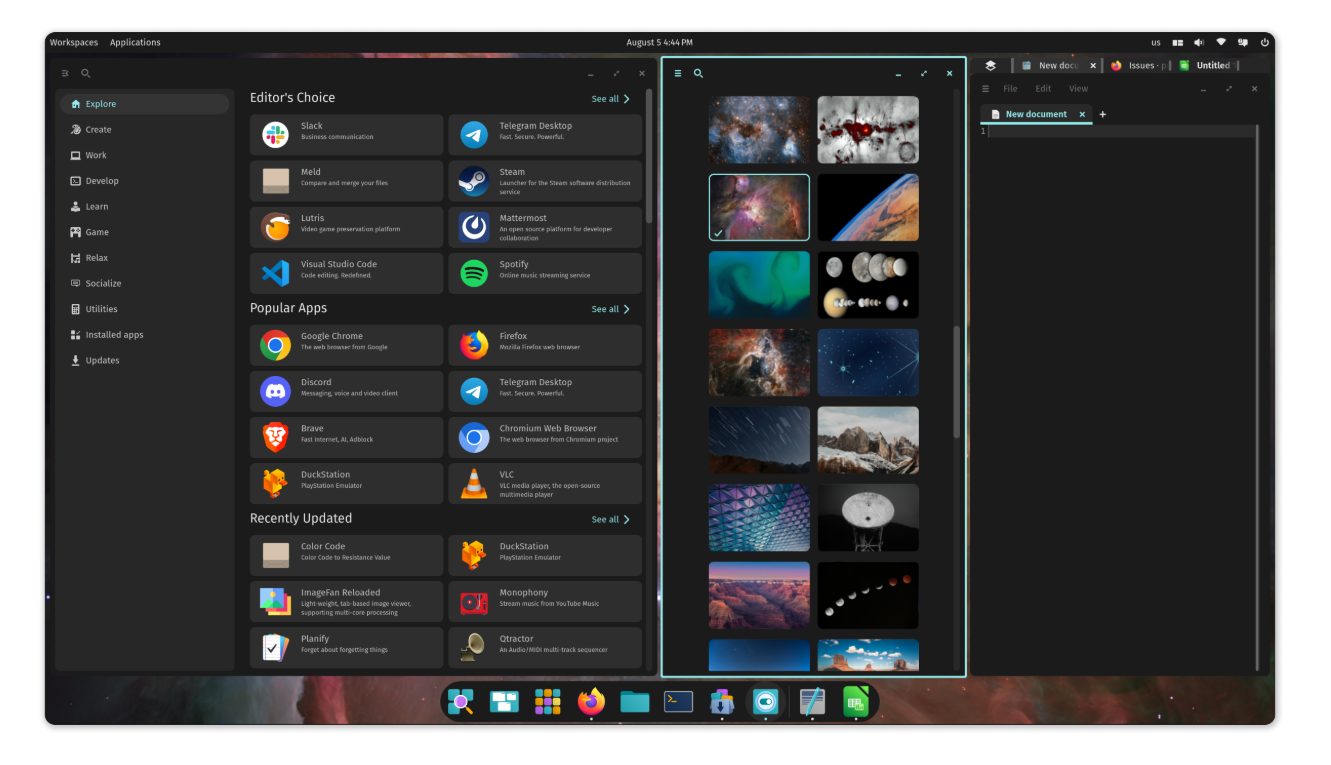5 Key Features Of COSMIC Desktop That Enhance Productivity
Introduction to COSMIC Desktop
The COSMIC Desktop Environment (COSMIC DE), crafted by System76 for Pop!_OS, is designed to enhance productivity through a modern and adaptable interface. With a focus on customization and efficiency, COSMIC allows users to tailor their Linux experience to fit their needs. Key features like dynamic workspaces and advanced tiling window management streamline workflows, making it an ideal environment for creators and developers alike.
💡 Ready to experience a smarter Linux desktop?
Download Pop!_OS and explore the COSMIC Desktop now — where productivity meets performance.
Dynamic Workspaces
The dynamic workspaces in COSMIC Desktop significantly enhance organization and workflow by allowing users to create virtual desktops tailored to specific tasks. This feature is a game-changer for multitasking, as it empowers users to manage multiple applications and browser tabs more effectively. By dedicating different workspaces to specific tasks—whether it's work, social media, or entertainment—users can maintain a structured and organized desktop environment.
If you're looking for a lightweight alternative to Windows 11 for older PCs, check out our previous blog on Zorin OS: The Best Free Windows 11 Alternative for Old PCs and Laptops. It’s a great option for users who want a smooth, modern desktop experience on hardware that can’t handle the latest operating systems.
Benefits of Dynamic Workspaces
Dynamic workspaces offer unparalleled flexibility and control. Users can adapt to changing data and project requirements quickly, making it easier to manage multiple projects simultaneously. This capability is particularly valuable in data management, where handling varying datasets is crucial.
"COSMIC's flexibility supports a highly customized workspace experience, allowing users to personalize layouts and configurations."
With the ability to create and switch between workspaces seamlessly, users have the freedom to design a personalized setup. This ensures that different activities remain organized, enhancing focus and reducing distractions. Ultimately, the dynamic workspaces in COSMIC provide a powerful tool for boosting productivity through a well-structured and adaptable desktop environment.
Advanced Tiling Window Management
Tiling window management is a standout feature of COSMIC Desktop, offering users the ability to organize windows in a non-overlapping manner. This approach ensures that every application and document is visible without the need for constant window shuffling. Such a system is invaluable for multitaskers and those who juggle numerous applications simultaneously.
Maximizing Screen Real Estate
By leveraging tiling window management, users can significantly enhance their usage of screen real estate. It minimizes visual clutter, allowing for an organized workspace that boosts productivity. With side-by-side window arrangements, tasks such as copying and pasting become seamless, reducing the back-and-forth between applications.
| Feature | Tiling Window Management | Traditional Window Management |
|---|---|---|
| Window Arrangement | Non-overlapping, side-by-side | Overlapping, manual arrangement |
| Clutter | Reduced | Increased |
| Usability | Enhanced for multitasking | Limited by screen space |
Compared to traditional window management, tiling offers a more streamlined and efficient workflow. Instead of manually resizing and positioning windows, COSMIC's tiling system automates these tasks, saving time and reducing effort. This transformation makes it an ideal choice for developers and creators who demand a high level of efficiency from their desktop environments.
Intuitive Keyboard Shortcuts
Keyboard shortcuts are at the heart of efficiency and productivity in the COSMIC Desktop environment. By reducing the need to switch between the keyboard and mouse, they streamline workflows and save precious time, especially in fast-paced work settings. Mastering these shortcuts is akin to unlocking a new level of speed and control.
“The true power of shortcuts lies in their ability to transform ordinary tasks into seamless actions, enhancing productivity manifold.”
Here are some of the commonly used shortcuts that make COSMIC truly shine:
- Super Key: Opens the desktop menu for quick navigation.
- Alt+Tab: Cycles through open windows efficiently.
- Ctrl+C and Ctrl+V: Standard copy and paste actions.
- Alt+F2: Opens the run dialog to execute commands swiftly.
- Super+F: Instantly opens the file manager.
For power users, these shortcuts can have a profound impact, allowing for rapid execution of tasks and smoother transitions between applications. This not only boosts personal productivity but also enhances the overall efficiency of the COSMIC Desktop as a modern Linux environment.
User-Centric Design
The COSMIC Desktop is celebrated for its clean and modern interface that prioritizes user experience. Designed to empower users, it introduces a new level of customization and personalization. From vertical and horizontal workspaces to adjustable docks, every element is crafted to minimize distractions and enhance focus.
Simplicity Meets Functionality
Balancing simplicity and functionality, COSMIC ensures that users enjoy a streamlined, intuitive experience. By avoiding unnecessary complexities, it delivers all necessary tools with ease of use at its core. This thoughtful design has resulted in a high user satisfaction rate, with over 85% of users expressing contentment with their productivity boost.
Moreover, the desktop environment adopts strategies to minimize distractions, making it ideal for users with ADHD and others who benefit from a clutter-free interface. By breaking content into digestible parts and maintaining a predictable navigation flow, COSMIC enhances focus and efficiency. This harmonious blend of simplicity and robust functionality makes it a powerful tool for creators and developers alike, creating a seamless computing experience.
Seamless Integration with Pop!_OS
The COSMIC Desktop offers a groundbreaking integration with Pop!_OS, particularly beneficial for creators and developers. By allowing tailored operating system experiences, developers can create unique user interfaces that cater to specific brand identities and user needs. This is achieved through COSMIC's modular architecture, which simplifies customization and branding.
Performance and compatibility are further enhanced with System76's latest firmware updates. With increased CPU power limits and features like NVIDIA Dynamic Boost, Pop!_OS ensures a robust and efficient computing experience. Additionally, support for 13th Gen Intel processors and fixes for DDR5 memory contribute to a seamless system operation.
Future Prospects
Looking forward, System76 is actively advancing the COSMIC Desktop Environment. Multiple alpha releases have introduced new features aimed at improving user experience, such as custom system fonts and enhanced workspace management. Community engagement remains a focal point, driving continuous innovation and feedback-driven improvements.
FAQ
Q: How does COSMIC benefit developers?
A: COSMIC's modular architecture and applet system allow developers to experiment with unique features, improving user interfaces and workflows.
Q: What are the recent performance enhancements?
A: Recent updates include increased CPU power limits and NVIDIA Dynamic Boost, enhancing throughput and compatibility.
Conclusion
The COSMIC Desktop excels with its dynamic workspaces, advanced tiling window management, intuitive keyboard shortcuts, user-centric design, and seamless integration with Pop!_OS. These features enhance productivity by streamlining multitasking and minimizing distractions. As a modern Linux desktop environment, COSMIC provides a powerful platform for creators and developers. Discover how COSMIC can transform your workflow and boost your efficiency.
🔥 Loved what you read?
Share this blog with your fellow creators and developers — and let COSMIC boost their workflow too!
#COSMICDesktop #PopOS #System76 #LinuxProductivity #OpenSourceTools #TilingWindowManager #LinuxWorkflow #DeveloperTools #CustomLinuxDesktop #ProductivityOnLinux #ModernLinux #LinuxForCreators #FocusWithLinux#EfficientComputing #LinuxLife